Overview
Version
FineDataLink Version | Functional Change |
|---|---|
4.0.18 | Masked the entrance of FineDataLink-related functions in integrally deployed projects for the customers who had not purchased FDL to avoid causing trouble to them. |
4.0.28 | Added data service registration instructions. |
4.1 |
|
4.1.4 | Integrated Advanced Data Source - Oracle (XStream) into Advanced Data Source - Oracle (Logminer), with the latter controlling the registration of both sources. |
4.1.5.5 | Integrated the File Transfer node into Advanced Node Package. |
4.1.9.2 | Enabled the Database Table Management function after registering corresponding function points. |
4.1.9.3 | Integrated the Kettle Invocation node into Advanced Node Package. |
4.1.11.1 |
|
4.1.11.3 | Added the Elasticsearch Output operator, which was controlled by the NoSQL function point. |
Application Scenario
After installing FineDataLink, you need to register and obtain a license to use all functions.
You can contact FanRuan business personnel to purchase and register function points as needed.
The registration control strategy of FineDataLink can be classified into the following five dimensions. The final result is the intersection.
Registration Check
Log in to FineDataLink as the admin and click System Management > Registration Management. If FineDataLink has not been registered, the unregistered status will be displayed under Registration Information.
Capacity Limit
Reminder of Insufficient Registration Capacity
Log in to FineDataLink as the super admin, if Number of registered scheduled tasks - Number of created scheduled tasks < 6, a pop-up prompt indicating the remaining scheduled task capacity will be displayed.
Log in to FineDataLink as the super admin, if Number of registered pipeline tasks - Number of created pipeline tasks < 2, a pop-up prompt indicating the remaining pipeline task capacity will be displayed.
Log in to FineDataLink as the super admin, if Number of registered APIs - Number of created APIs < 6, a pop-up prompt indicating the remaining API capacity will be displayed.
Log in to FineDataLink as the super admin, if Number of registered applications - Number of created applications < 2, a pop-up prompt indicating the remaining application capacity will be displayed.
Remaining Capacity Display
The remaining task capacity of FineDataLink is displayed on Data Pipeline, Data Development, API List, and Application List pages.
Data Development - Number of Tasks
Register a license to control the number of scheduled tasks that can be created in a project.
Status | Prompt |
|---|---|
Successful registration | 1. When you choose +New > Scheduled Task on the Data Development page, if the number of scheduled tasks after the addition exceeds the limit required by the license, a prompt will appear: "The number of tasks exceeds the registration capacity limit. Contact the administrator to solve it." 2. When you import task resources on the Resource Migration page, if the number of scheduled tasks after the import exceeds the limit required by the license, all these tasks will not be imported, and a prompt will appear: "Import failed. The number of scheduled tasks exceeds the registration capacity limit. Contact the administrator to solve it." |
Project not registered/Registration failed | 1. When you choose +New > Scheduled Task on the Data Development page, FineDataLink will check whether the total number of scheduled tasks after the addition exceeds ten. If the total number exceeds the limit, a prompt will appear: "The number of scheduled tasks exceeds the capacity limit. Contact the administrator to solve it." 2. When you import task resources on the Resource Migration page, FineDataLink will check whether the total number of scheduled tasks after the import exceeds ten. If the total number exceeds the limit, all these tasks will not be imported, and a prompt will appear: "Import failed. The number of scheduled tasks exceeds the capacity limit. Contact the administrator to solve it." |
Registration expired | 1. Its logic is the same as that of "Successful registration." When you choose +New > Scheduled Task on the Data Development page, FineDataLink will check whether the total number of scheduled tasks after the addition exceeds the limit required by the license. If the total number exceeds the limit, a prompt will appear: "Registration expired. The number of scheduled tasks exceeds the capacity limit. Contact the administrator to solve it." 2. When you import task resources on the Resource Migration page, FineDataLink will check whether the total number of scheduled tasks after the import exceeds the limit required by the license. If the total number exceeds the limit, all these tasks will not be imported, and a prompt will appear: "Import failed. The number of scheduled tasks exceeds the registration capacity limit. Contact the administrator to solve it." |
Data Pipeline - Number of Tasks
Register a license to control the number of pipeline tasks that can be created in a project.
Status | Prompt |
|---|---|
Successful registration | When you choose +New > Pipeline Task on the Data Pipeline page, FineDataLink will check whether the total number of data pipeline tasks after the addition exceeds the limit required by the license. If the total number exceeds the limit, a prompt will appear: "The number of tasks exceeds the registration capacity limit. Contact the administrator to solve it." |
Project not registered/Registration failed | When you choose +New > Pipeline Task on the Data Pipeline page, FineDataLink will check whether the total number of data pipeline tasks after the addition exceeds two. If the total number exceeds the limit, a prompt will appear: "The number of tasks exceeds the capacity limit. Contact the administrator to solve it." |
Registration expired | Its logic is the same as that of "Successful registration." When you choose +New > Pipeline Task on the Data Pipeline page, FineDataLink will check whether the total number of data pipeline tasks after the addition exceeds the limit required by the license. If the total number exceeds the limit, a prompt will appear: "Registration expired. The number of pipeline tasks exceeds the capacity limit. Contact the administrator to solve it." |
Data Service - Number of APIs
Register a license to control the number of APIs that can be created in a project.
Status | Prompt |
Successful registration | When you choose +New > API of the APL List tab on the Data Service page, FineDataLink will check whether the total number of APIs after the addition exceeds the limit required by the license. If the total number exceeds the limit, a prompt will appear: "The number of APIs exceeds the registration capacity limit. Contact the administrator to solve it." |
Project not registered/Registration failed | When you choose +New > API of the APL List tab on the Data Service page, FineDataLink will check whether the total number of APIs after the addition exceeds five. If the total number exceeds the limit, a prompt will appear: "The number of APIs exceeds the capacity limit. Contact the administrator to solve it." |
Registration expired | Its logic is the same as that of "Successful registration." When you choose +New > API of the APL List tab on the Data Service page, FineDataLink will check whether the total number of APIs after the addition exceeds the limit required by the license. If the total number exceeds the limit, a prompt will appear: "Registration expired. The number of APIs exceeds the capacity limit. Contact the administrator to solve it." |
Data Service - Number of Applications
Register a license to control the number of applications that can be created in a project.
Status | Prompt |
Successful registration | When you choose +New > App of the Application List tab on the Data Service page, FineDataLink will check whether the total number of applications after the addition exceeds the limit required by the license. If the total number exceeds the limit, a prompt will appear: "The number of apps exceeds the registration capacity limit. Contact the administrator to solve it." |
Project not registered/Registration failed | When you choose +New > App of the Application List tab on the Data Service page, FineDataLink will check whether the total number of applications after the addition exceeds three. If the total number exceeds the limit, a prompt will appear: "The number of apps exceeds the capacity limit. Contact the administrator to solve it." |
Registration expired | Its logic is the same as that of "Successful registration." When you choose +New > App of the Application List tab on the Data Service page, FineDataLink will check whether the total number of applications after the addition exceeds the limit required by the license. If the total number exceeds the limit, a prompt will appear: "Registration expired. The number of apps exceeds the capacity limit. Contact the administrator to solve it." |
Time Limit
The license on FineDataLink controls the expiration time of Data Development, Data Service, and Data Pipeline modules separately.
Registration instruction of scheduled tasks and pipeline tasks:
Status | Visible Function Points/Displayed License Modules | Prompt | Description |
|---|---|---|---|
Not registered/Registration failed | All function points included in the JAR package (except the Scheduling Plan function point) | The current project is not registered, an unregistered version will have restrictions to use. | Scheduled task: The scheduling plan cannot be enabled. For tasks that have been configured with scheduling plans (If the license is not registered, the tasks may come from resource import.), the scheduling plan can only be disabled, and cannot be modified. Tasks can be run manually. Pipeline task: The tasks cannot be started. Data service: APIs cannot be taken online. Data management: For database table management, SQL editors cannot be created and saved SQL files cannot be run. |
The registration expired more than 30 days ago | All function points included in the JAR package (except the Scheduling Plan function point) | The current project registration expires and the expired version will have usage restrictions. | |
The registration expired within 30 days | All function points included in the JAR package (except the Scheduling Plan function point) | The current project registration expires, some functions can run normally up to yyyy-mm-dd. | Scheduled task: The scheduling plan cannot be enabled. For tasks that have been configured with scheduling plans, the scheduling plan can only be disabled, and cannot be modified. Tasks can be run manually. Tasks that have been configured with scheduling plans can still run for 30 days after the registration expires. Pipeline task: The tasks cannot be started. Started tasks can still run for 30 days after the registration expires. Data service: APIs cannot be taken online. Data management: For database table management, SQL editors cannot be created and saved SQL files cannot be run. |
Successful registration | Function points included in the JAR package and authorized in the license | / | All visible functions can be used normally. |
 Note:
Note:The System Management and Plugin modules apply the same registration status, which includes registered, not registered, and registration expired.
User Limit
For details, see User Management.
Function Point Limit
Module | Type | Function Point | Control Scope of Function Point | Remark |
|---|---|---|---|---|
FDL - Scheduled Data Development | Scheduled Task | Process - Basic Node Package | Data Synchronization, SQL Script, Parameter Assignment, Conditional Branch, Invocation Task, Notification, Virtual Node, Schedule Configuration, and Task O&M | |
Process - Advanced Node Package | Shell Script, Python Script, Bat Script, Loop Container, File Transfer, and Kettle Invocation | |||
Data Transfer - Basic Operator Package | Data Transformation, DB Table Input, Dataset Input, File Input, DB Table Output, Parameter Output, File Output, JSON Parsing, and Dataset Output | |||
Data Transfer - Advanced Operator Package | Data Association, Data Comparison, Data Merging, Field Setting, Column to Row, Row to Column, XML Parsing, Data Filtering, JSON Generation, New Calculation Column, Group Summary, Spark SQL, Python Operator, Union All, Field-to-Column Splitting, Field-to-Row Splitting, and Group Summary | |||
Scheduling Plan - Advanced Function (Trial) | Event-Based Scheduling | |||
FDL - Data Source Management | Data Source Management - Basic | Basic Data Source | Basic Data Source in Data Sources Supported by FineDataLink. | |
Data Source Management - Progressive | Big Data | Progressive Data Source in Data Sources Supported by FineDataLink.
| ||
NoSQL | ||||
File System | ||||
API Protocol (Timed) | ||||
App Connector (Timed) | ||||
Data Source Management - Advanced | For details, see Advanced Data Source in Data Sources Supported by FineDataLink. | Advanced Data Source in Data Sources Supported by FineDataLink. | ||
FDL - Data Pipeline | Data Pipeline | Pipeline Task | The Task Configuration function of Pipeline Task. | Pipeline Task and Data Monitoring and Completion function points are mandatory. The above two function points are bundled for judgment. If one of them is not registered, both function points will be regarded as unregistered. |
Data Monitoring and Completion | The Operation Management and Resource Control functions of Pipeline Task. | |||
FDL - Data Management | Data Service | Data Service - Basic | API design and generation: API content generation and API access connectivity testing API development management: API development permission management Unified API gateway: API access authentication management, API application management, API blacklist and whitelist management, and API release management API monitoring console: API correctness monitoring and API call statistics | |
Data Management | Database Table Management | Viewing database list, table data, and table structure Managing the SQL editor and saved SQL files | ||
Data Lineage (Trial) | Displaying and analyzing data lineage | |||
Platform | Share with FineReport and FineBI | Decision-making Platform/System Management | It is a comprehensive portal that includes appearance configuration, system O&M, system configuration, plugin management, user management, data configuration, and user information monitoring. | |
FineOps | The O&M platform (FineOps) can intelligently detect system problems and risks and set thresholds for alerts, ensuring the stable operation of the system. | |||
Group Permission Control | It supports the allocation of database connection permissions, FDL function module usage permissions, and user information addition, deletion, and modification permissions to achieve multi-level permission allocation when multiple departments share the system and there are multiple admins. | |||
SMS Platform | It is compatible with the notification function of FanRuan's report management system and report templates, such as task failure notification, user identity verification, and system notification. It supports 50,000 text messages by default. | |||
Plugin Module | Plugin | / | You can choose to purchase plugins for the modules on FineDataLink and the platform. There is no plugin for the modules on FineDataLink at present. | |
Information Innovation Basic Platform | Share with FineReport and FineBI | Information Innovation Basic Environment Support | Middleware/Operating System/CPU Chip/Configuration Database |
Node Dimension Limit
After cluster deployment is supported, the number of nodes that can be used in a FineDataLink cluster can be controlled from the node dimension.
For details, see Cluster Registration.
Registration Method
Type | Document | Description |
|---|---|---|
Server Registration | It introduces various server registration methods and how to choose the appropriate one. | |
Plugin Registration | Through plugin registration, developers can get the profits they deserve. Thus, developers can invest more energy in improving plugins, and users can use better plugins. In this way, a good ecosystem will be formed. 1. You do not need to register plugins for unregistered projects as all plugins are free. 2. Plugins in the registered project can be trailed for free for 90 days. Plugin registration is required after 90 days to continue using. |