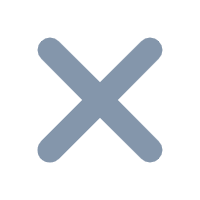I. Overview
1) FineMobile allows users to add common reports to favorites. By clicking on the [Common] icon in the menu bar, users can view such common reports and their directory path.
2) This article introduces how to manage common reports.
Note: For jar version before 2020-01-15, or App version before V10.4.84, there will not show directory path.
II. Steps
1. Click on the Asterisk icon to add reports into the Common Report list

2. View common reports

3. Delete common reports
1) Method 1: Click on the Asterisk icon again when viewing common reports.

2) Method 2: Swipe left to delete the common report that you want to delete.

4. Search common reports

Note:
When the directory path is too long, there will be "..." after the path.
When the template is in the root directory, there will not show the directory path.
Templates opened from the homepage, are not supported to be added to Common.