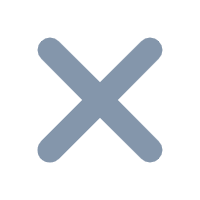| You will learn |
|---|
|
1. Categories of large screen (physical screen)
Splicing screen | Usually, a single 46-55-inch LCD screen is used as a video wall, and there are splicing seams. By means of matrix and screen control system, the input and output of signals can be controlled, which can realize the combination and split display of multiple screens on the screen wall. |
Small-interval LED wall | Similar to the splicing screen, it is composed of small-unit LED display devices, and basically no splicing seams can be seen. |
All-in-one machine | All-in-one machines like CVTOUCH and some smart TVs, which can be regarded as enlarged displays. |
2. Do you need to make special adjustments to the template when using the all-in-one machine to display the dashboard?
The system of all-in-one machine can be divided into Windows and Android. FanRuan officially recommends the Windows system, which does not need special debugging of the template. The resolution of Android device is usually inconsistent with that of browser rendering, so it is necessary to debug the template. If an all-in-one machine is used, it is recommended to use it by means of PC signal projection.
3. How to realize dynamic effect of numbers?
Use the [Report Block Refresh in Form] plugin. The data is required to change in real time.

4. How to solve the problem that it is likely to get stuck during editing if HD images are used as background templates?
There are two solutions:
1) Use the 64-bit version of the designer to increase the available memory of the designer. Refer to Modify the Memory Settings for the Designer
2) Change the images to be stored outside the template, and use the [External Image Background] plugin. After installation, you can choose external storage for the images used in designing the template.
5. Can the dashboard be monitored in real time?
By setting the refresh cycle, the latest request can be sent to the server regularly to refresh the dashboard data. The time interval is accurate to seconds.
6. What dynamic effects can the dashboard have?
Refer to JS in Dashboard Application.
7. How to realize the carousel of multiple dashboard templates?
Drag in multiple tab components, drag the webpage box widget into each tab, put the developed dashboard template link into the webpage box, and then set the tab block to show carousel regularly.
8. What should I do if the page of the dashboard crashes after being shown for a long time?
If a high frequency component refresh rate is set, the DOM objects will not be cleared during partial refresh, which will lead to memory crash if it accumulates slowly.
Page crash can be avoided by refreshing URL regularly or reducing the component refresh rate.
9. How to make a menu directory in the dashboard
1) The effect of directory can be realized through hyperlink.
2) Use the tab block as a directory.