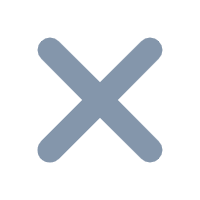I. Overview
When displaying data, the dashboard will encounter the situation that there are few columns but a lot of data. At this time, the cells are wide and narrow, and searching is time-consuming.
In order to increase the appearance and save time, dashboard can be realized by setting freezing and spliting columns, as shown in the figure below:

II. Examples
1. New dashboard
Select File > New Dashboard, and then drag the report block to the corresponding location, as shown in the following figure:

2. Adding datasets
Add dataset DS1: SELECT * FROM sales_volume
Edit the report block, insert data, and select a style to set the cell, as shown in the following figure:

3. Freezing setting
Select freeze at the top right of the report block. First, set repeat title rows below the repeat, and then check the corresponding freeze option below the freeze, as shown in the following figure:

Note: before setting freeze, you need to set repeat title rows.
4. Column setting
Select columns on the top right of the report block. First, click turn on . Second, set column style. Then, select row columns with over 15 rows. Then, set column data and copy row sequence in column area, as shown in the figure below

5. Preview effect
Save the template and select preview to achieve the effect as shown in I.Overview.
Note: the mobile dashboard does not support freezing by default.
Only when "mobile phone display limit height" is set in the report block, the row freezing will take effect.
III. Completed template
Completed template: %%FR_HOME%\webapps\webroot\WEB-INF\reportlets\doc-EN\Dashboard\freeze_splict.frm
Click download template: freeze_splict.frm