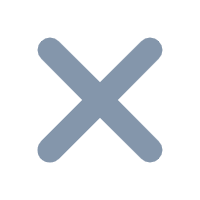I. Description
When the platform is deployed to tomcat,if you want to enter the decision system, you will report HTTP error 400.


II. Reason
The reason is that you restart Tomcat many times, but the restart of Tomcat will not kill Java processes. It will lead to more and more Java processes, and the increasing memory occupation will lead to this error.
III. Solution
Use the remote connection server putty, after login, enter the command: TOP

Note: use the command: kill - 9 13751, kill the corresponding java process, and then restart the Tomcat server to solve the problem.
If the problem still cannot be solved, you need to restart the entire server before proceeding with the above steps.