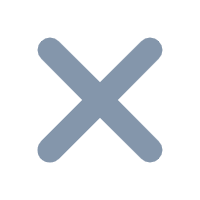I. Overview
1. Version
| Designer | JAR | Function changes | Plugin version |
|---|---|---|---|
| 10.0.10 | 2020-11-02 | Added support for ipv6 in cluster communication & support for status server and file server to verify host IP, which cannot be empty | Redis Sentinel Mode plugin V1.0.10 Note: If you use Redis Sentinel, you need to match the plugin version. |
2. Application scenario
Users sometimes want the cluster to be able to specify whether the communication protocol is ipv4 or ipv6.
3. Feature introduction
Added an option when starting a cluster to specify the communication protocol is ipv4 or ipv6.
Note: Only ipv4 or ipv6 can be used for communication. Mixing the two IP types is not supported.
II. Set the configuration items
Super administrator can use "fine_conf_entity Visualization Configuration" plugin, modify FineClusterConfig.params.ipStackType parameter value to specify communication protocol to ipv4 or ipv6, after restart the server, the settings will take effect. As shown in the following table:
| Configuration item | Modified rule |
|---|---|
| FineClusterConfig.params.ipStackType | The default value of the parameter is ipv4. You can set it to ipv6. |
Note 2: Modifying configuration items only affects the communication between cluster nodes, not other components.
III. Configure and start cluster
For details about how to start a cluster, see Configure and Start Cluster.
This document describes only the differences and precautions after configuration items are added.
1. Status server
When setting the status server, the host IP can be verified and cannot be empty.
Note: Redis cluster and Redis Sentinel need to use ipv6 address when the status server is created, otherwise ipv6 connection will be displayed in front of the ipv4 address.
2. File server
When setting the status server, the host IP can be verified and cannot be empty, as shown in the following figure:

Note: The HDFS server does not support ipv6. If the HDFS server is used as the file server, cannot be connected by using an ipv6 address.
3. Communication protocol
ipv6 network does not support UDP multicast between subnets. As a result, the cluster is split after UDP communication is selected. Therefore, TCP can only be selected.
IV. Node management
If an ipv6 configuration item is added, the ipv6 IP is automatically displayed after the cluster is restarted, and no ipv4 address is available.
If ipv4 is added, the ipv4 IP is automatically displayed after the cluster is restarted. No ipv6 address is available.
V. Precaution
After ipv6 is enabled for a cluster deployed with Weblogic, internal forwarding can be problematic.