Catalog:
I. Overview编辑
When you copy and paste a cell or cut and paste a cell, in addition to the cell content, the row height, column width and format of the cell can also be pasted.
Note: Normal report, aggregation report and dashboard is supported.
II. Operation method编辑
1. Copy cell
Select the cell to copy with the mouse, right-click the pop-up menu, select Copy or use the shortcut key Ctrl + C to copy the data.
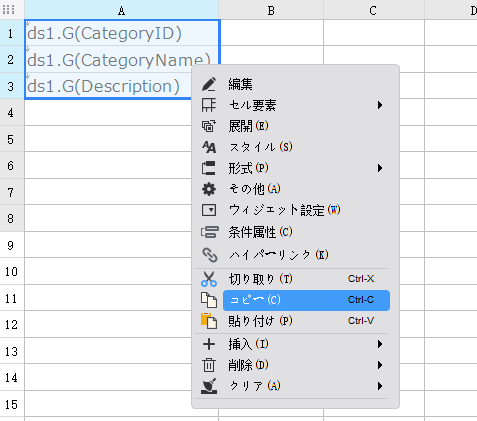
2. Cut cell
Select the cell to be cut with the mouse, right-click the pop-up menu and select cut or use the shortcut key Ctrl + X to cut the data.
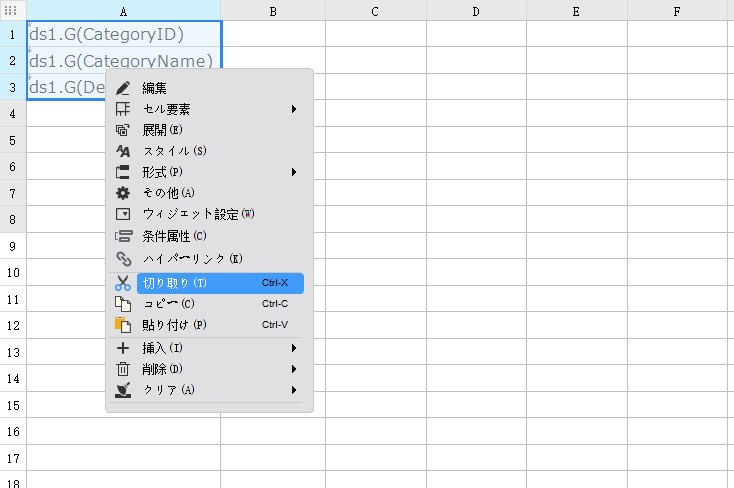
3. Paste cell
Select a cell with the mouse, right-click the pop-up menu and select paste or use the shortcut key Ctrl + V to paste the data.
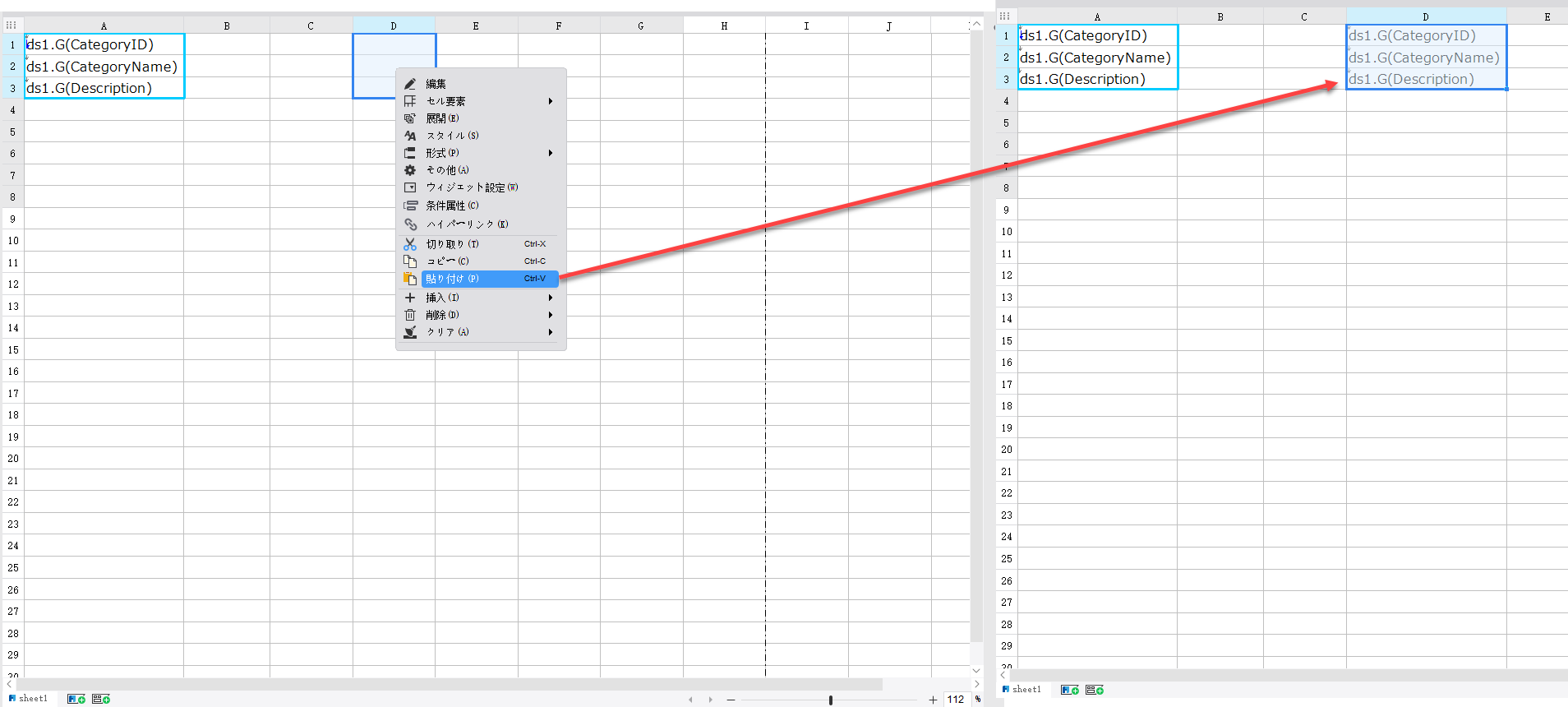
Or use the paste button on the designer to paste data.
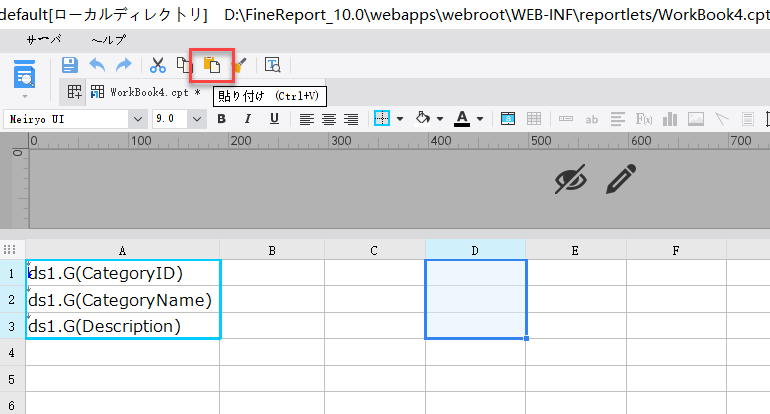
In addition to the contents of the cell, the row height and column width of the cell can also be pasted.

