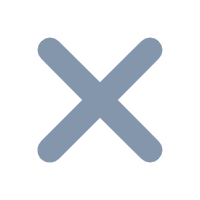提示:
提示:1. 概述
1.1 应用场景
大屏场景下给决策报表添加一个酷炫的旋转星空效果。

1.2 实现思路
采用插入动态 GIF 背景图的方式是无法进行自适应的,所以直接用 JS 代码来制作效果更好。
2. 示例
注:需先将 body 背景设置为「自定义>没有背景」。
以FineReport.frm为例,给 body 组件添加一个初始化后事件,JS 代码如下:
function background() {
$("body").prepend('<canvas id="canvas" style="position:absolute;z-index:-2;"></canvas>');
//在body中插入canvas画布,并置于底层
var canvas = document.getElementById('canvas'),
ctx = canvas.getContext('2d'),
w = canvas.width = window.innerWidth,
h = canvas.height = window.innerHeight,
hue = 217,
stars = [],
count = 0,
maxStars = 800;
//设置星星数量
var canvas2 = document.createElement('canvas'),
ctx2 = canvas2.getContext('2d');
canvas2.width = 100;
canvas2.height = 100;
var half = canvas2.width / 2,
gradient2 = ctx2.createRadialGradient(half, half, 0, half, half, half);
gradient2.addColorStop(0.025, '#fff');
gradient2.addColorStop(0.1, 'hsl(' + hue + ', 61%, 33%)');
gradient2.addColorStop(0.25, 'hsl(' + hue + ', 64%, 6%)');
gradient2.addColorStop(1, 'transparent');
ctx2.fillStyle = gradient2;
ctx2.beginPath();
ctx2.arc(half, half, half, 0, Math.PI * 2);
ctx2.fill();
function random(min, max) {
if (arguments.length < 2) {
max = min;
min = 0;
}
if (min > max) {
var hold = max;
max = min;
min = hold;
}
return Math.floor(Math.random() * (max - min + 1)) + min;
}
var Star = function() {
this.orbitRadius = random(w / 2 - 50);
this.radius = random(100, this.orbitRadius) / 10;
this.orbitX = w / 2;
this.orbitY = h / 2;
this.timePassed = random(0, maxStars);
this.speed = random(this.orbitRadius) / 500000;
//设置旋转速度
this.alpha = random(2, 10) / 10;
count++;
stars[count] = this;
}
Star.prototype.draw = function() {
var x = Math.sin(this.timePassed + 1) * this.orbitRadius + this.orbitX,
y = Math.cos(this.timePassed) * this.orbitRadius / 2 + this.orbitY,
twinkle = random(10);
if (twinkle === 1 && this.alpha > 0) {
this.alpha -= 0.05;
} else if (twinkle === 2 && this.alpha < 1) {
this.alpha += 0.05;
}
ctx.globalAlpha = this.alpha;
ctx.drawImage(canvas2, x - this.radius / 2, y - this.radius / 2, this.radius, this.radius);
this.timePassed += this.speed;
}
for (var i = 0; i < maxStars; i++) {
new Star();
}
function animation() {
ctx.globalCompositeOperation = 'source-over';
ctx.globalAlpha = 0.8;
ctx.fillStyle = 'hsla(' + hue + ', 64%, 6%, 1)';
ctx.fillRect(0, 0, w, h)
ctx.globalCompositeOperation = 'lighter';
for (var i = 1, l = stars.length; i < l; i++) {
stars[i].draw();
};
window.requestAnimationFrame(animation);
}
animation();
}
background();
$(window).resize(function() {
background();
})
3. 效果预览
保存决策报表,点击「PC端预览」,效果图如应用场景中所示。
注:不支持移动端。
4. 模板下载
点击下载模板:大屏旋转星空背景图.frm