历史版本4 :JS实现抽象动画背景 返回文档
编辑时间:
内容长度:图片数:目录数:
修改原因:
1. 概述编辑
1.1 预期效果
大屏场景下,给决策报表添加一个酷炫的抽象动画背景,效果如下图所示:
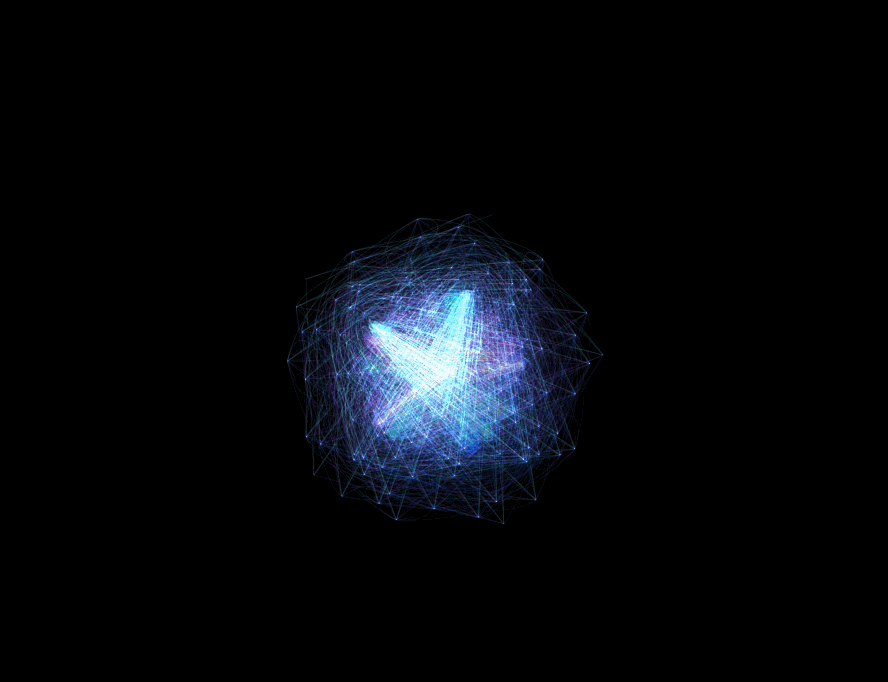
1.2 实现思路
插入 JS 代码,引用外部 CSS 文件,生成动态抽象背景。
2. 示例编辑
2.1 报表设计
新建决策报表,选中 body 组件,添加初始化后事件,如下图所示:
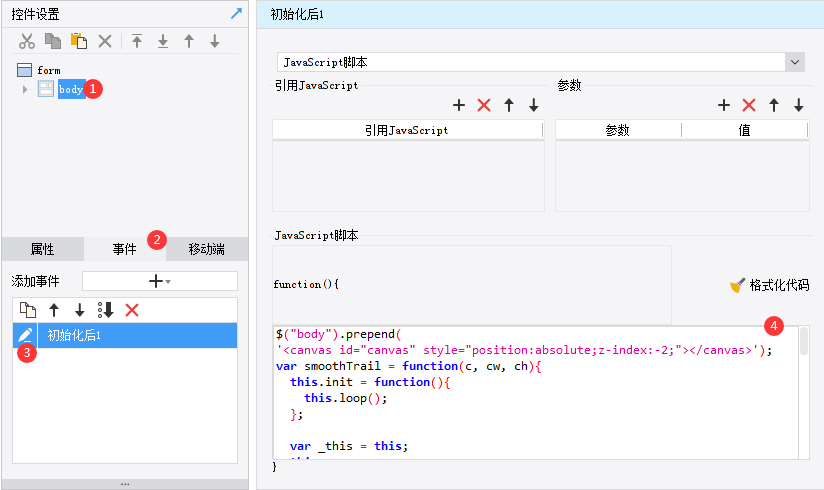
JavaScript 代码如下:
$("body").prepend('<canvas id="canvas" style="position:absolute;z-index:-2;"></canvas>');
var smoothTrail = function(c, cw, ch){
this.init = function(){
this.loop();
};
var _this = this;
this.c = c;
this.ctx = c.getContext('2d');
this.cw = cw;
this.ch = ch;
this.mx = 0;
this.my = 0;
//trail
this.trail = [];
this.maxTrail = 200;
this.mouseDown = false;
this.ctx.lineWidth = .1;
this.ctx.lineJoin = 'round';
this.radius = 1;
this.speed = 0.4;
this.angle = 0;
this.arcx = 0;
this.arcy = 0;
this.growRadius = true;
this.seconds = 0;
this.milliseconds = 0;
this.rand = function(rMi, rMa){return ~~((Math.random()*(rMa-rMi+1))+rMi);};
this.hitTest = function(x1, y1, w1, h1, x2, y2, w2, h2){return !(x1 + w1 < x2 || x2 + w2 < x1 || y1 + h1 < y2 || y2 + h2 < y1);};
this.createPoint = function(x, y){
this.trail.push({
x: x,
y: y
});
};
this.updateTrail = function(){
if(this.trail.length < this.maxTrail){
this.createPoint(this.arcx, this.arcy);
}
if(this.trail.length >= this.maxTrail){
this.trail.splice(0, 1);
}
};
this.updateArc = function(){
this.arcx = (this.cw/2) + Math.sin(this.angle) * this.radius;
this.arcy = (this.ch/2) + Math.cos(this.angle) * this.radius;
var d = new Date();
this.seconds = d.getSeconds();
this.milliseconds = d.getMilliseconds();
this.angle += this.speed*(this.seconds+1+(this.milliseconds/1000));
if(this.radius <= 1){
this.growRadius = true;
}
if(this.radius >= 200){
this.growRadius = false;
}
if(this.growRadius){
this.radius += 1;
} else {
this.radius -= 1;
}
};
this.renderTrail = function(){
var i = this.trail.length;
this.ctx.beginPath();
while(i--){
var point = this.trail[i];
var nextPoint = (i == this.trail.length) ? this.trail[i+1] : this.trail[i];
var c = (point.x + nextPoint.x) / 2;
var d = (point.y + nextPoint.y) / 2;
this.ctx.quadraticCurveTo(Math.round(this.arcx), Math.round(this.arcy), c, d);
};
this.ctx.strokeStyle = 'hsla('+this.rand(170,300)+', 100%, '+this.rand(50, 75)+'%, 1)';
this.ctx.stroke();
this.ctx.closePath();
};
this.clearCanvas = function(){
//this.ctx.globalCompositeOperation = 'source-over';
//this.ctx.clearRect(0,0,this.cw,this.ch);
this.ctx.globalCompositeOperation = 'destination-out';
this.ctx.fillStyle = 'rgba(0,0,0,.1)';
this.ctx.fillRect(0,0,this.cw,this.ch);
this.ctx.globalCompositeOperation = 'lighter';
};
this.loop = function(){
var loopIt = function(){
requestAnimationFrame(loopIt, _this.c);
_this.clearCanvas();
_this.updateArc();
_this.updateTrail();
_this.renderTrail();
};
loopIt();
};
};
var isCanvasSupported = function(){
var elem = document.createElement('canvas');
return !!(elem.getContext && elem.getContext('2d'));
};
var setupRAF = function(){
var lastTime = 0;
var vendors = ['ms', 'moz', 'webkit', 'o'];
for(var x = 0; x < vendors.length && !window.requestAnimationFrame; ++x){
window.requestAnimationFrame = window[vendors[x]+'RequestAnimationFrame'];
window.cancelAnimationFrame = window[vendors[x]+'CancelAnimationFrame'] || window[vendors[x]+'CancelRequestAnimationFrame'];
};
if(!window.requestAnimationFrame){
window.requestAnimationFrame = function(callback, element){
var currTime = new Date().getTime();
var timeToCall = Math.max(0, 16 - (currTime - lastTime));
var id = window.setTimeout(function() { callback(currTime + timeToCall); }, timeToCall);
lastTime = currTime + timeToCall;
return id;
};
};
if (!window.cancelAnimationFrame){
window.cancelAnimationFrame = function(id){
clearTimeout(id);
};
};
};
if(isCanvasSupported){
var c = document.createElement('canvas');
c.width = 400;
c.height = 400;
var cw = c.width;
var ch = c.height;
document.body.appendChild(c);
var cl = new smoothTrail(c, cw, ch);
setupRAF();
cl.init();
}2.2 引用CSS
1)将 sty.css 拷贝到目录%FR_HOME%\webapps\webroot\help\css下,如下图所示:
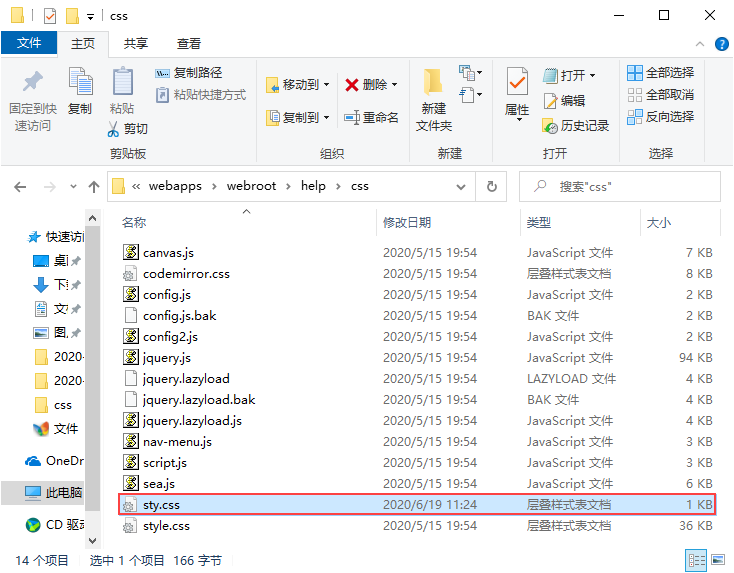
2)设计器菜单栏点击服务器>服务器配置,引用上述 CSS 文件,如下图所示:
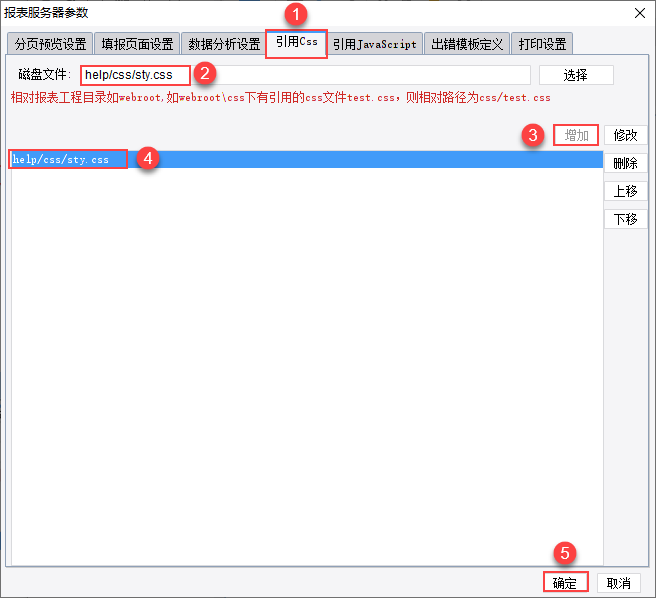
2.3 效果预览
保存模板,点击表单预览,效果如 1.1预期效果 中所示。
3. 模板下载编辑
已完成模板可参见:%FR_HOME%\webapps\webroot\WEB-INF\reportlets\doc\JS\表单JS实例\JS实现抽象动画背景.frm
点击下载模板:JS实现抽象动画背景.frm
点击下载 CSS 文件:sty.css

