适用场景:安装了「FineVis数据可视化」插件的用户,可参考本文了解 FineVis 的相关功能。
版本编辑
| 报表服务器版本 | 插件版本 | 功能变动 |
|---|---|---|
| 11.0.16 | V1.15.0 | 新增控制模型轨迹运动接口:rotateTo 、rotateForwardTo 、scaleTo 、moveTo |
接口说明编辑
以下接口支持 三维自定义场景组件 以及 三维城市场景组件 中的自定义模型,获取模型对象后,可通过接口设置模型沿特定轨迹运动、转向、缩放等效果。
| 方法 | 含义 | 参数说明 |
|---|---|---|
| rotateTo() | 模型从当前欧拉角转到指定欧拉角 注:欧拉角表示模型在 x-y-z 三个轴上的旋转角度 | rotation:模型欧拉角,例如 [0,90,0] option:模型转向动画时长、回调监听 |
rotateForwardTo() | 模型从当前朝向转到指定朝向 | forward:指定朝向的方向向量,例如 [0, 1, 0] coord:{rotation,forward} 描述模型坐标系的正面方向 option:模型转向动画时长、回调监听 |
scaleTo() | 模型从当前大小缩放到另一个大小 | scale:模型大小 option:模型缩放动画时长、回调监听 |
moveTo() | 模型从当前位置移动到下一个位置 | position:模型位置 coord:{rotation,forward}|boolean 描述模型坐标系的正面方向 option:模型移动动画时长、回调监听 rotateForwardOption:模型朝向旋转参数 |
接口 option 说明
动画时长相关规则
duration 和 speed 属性,都可以指定动画时长,但二者应用场景不同,一般只需要给出一个属性即可;若两者都存在,优先使用 duration。
1)duration:用于直接指定动画时长,单位 秒,需大于等于 0;当 duration = 0 时,表示无动画效果,立即变换到指定状态。
2)speed:通过设置动画速度来指定动画时长,单位 1/秒,需大于 0 。比如给定 speed 的情况下,moveTo 到更远的位置,需要的时间更多。
回调监听相关规则
1)onTransforming: (factor, value) => { func(); } 用于监听动画执行过程中的模型属性的变化,以及动画进度。
factor 表示动画进度,范围为[0, 1] 。动画开始时 factor 为0,动画结束时,factor 为 1。
value 表示动画属性,对于 moveTo ,value 为模型位置,rotateTo 或 rotateForwardTo,value 为模型旋转角度。
2)onTransformCompleted: () => { func(); } 动画结束时调用函数。
使用限制
本文所述接口对模型的「缩放」和「旋转」有以下使用限制,不满足以下条件时,接口仍可使用,但对应效果不正确。
缩放(scaling)需为 [1, 1, 1] 的比例,且不能为负值。
如下图所示:
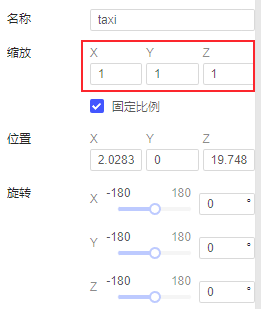
接口示例编辑
rotateTo
实现方式如下:
export type IMeshAnimationInfo<T> = {
onTransforming?: (factor: number, value: T) => void;
onTransformCompleted?: () => void;
duration?: number;
speed?: number;
};
rotateTo(
rotation: NumberArray3,
option: IMeshAnimationInfo<NumberArray3>
): void;
实现案例如下:
//场景一:同时传合法的duration和speed,duration生效
setTimeout(function(){
const widget=duchamp.getWidgetByName("3D");
const taxi=widget.getMeshByName("taxi");
//目标欧拉角
const nextRotation = [100, 190, -60];
//渐变过程
rotationOption={
//同时传合法的duration和speed,duration生效
duration:5,//模型转向时间,单位s
speed:50,//模型转向角速率
//回调监听:模型转向中
onTransforming:(factor,value)=>{
if(factor==0){//动画开始
console.log("动画开始:模型渐变(duration=5s)到目标欧拉角")
console.log("taxi的rotation:"+taxi.rotation)
}
},
////回调监听:模型转向结束
onTransformCompleted: () => {
console.log("模型转向结束:顺时针旋转,rotation: [100, 180, -60] === ["+taxi.rotation+" ]")
}
}
//执行模型从当前欧拉角转到指定欧拉角
taxi.rotateTo(nextRotation, rotationOption);
},1000)
效果如下图所示:
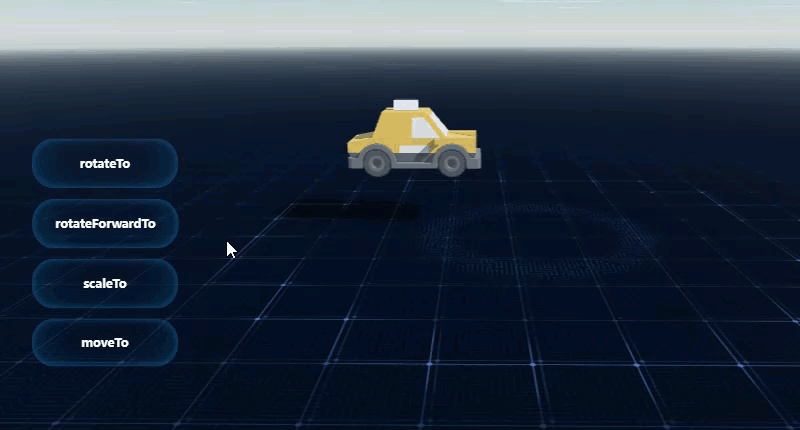
rotateForwardTo
实现方法如下:
type MeshForward = {
rotation?: NumberArray3;
direction?: NumberArray3;
};
const DefaultMeshForward: MeshForward = {
rotation: [0, 0, 0],
direction: [0, 0, 1],
};
export type IMeshAnimationInfo<T> = {
onTransforming?: (factor: number, value: T) => void;
onTransformCompleted?: () => void;
duration?: number;
speed?: number;
};
rotateForwardTo(
direction: NumberArray3,
option: IMeshAnimationInfo<NumberArray3> & { forward?: MeshForward }
): void;
实现案例如下:
//场景二:指定朝向: rotation & forward
setTimeout(function(){
const widget=duchamp.getWidgetByName("3D");
const taxi=widget.getMeshByName("taxi");
//期望的模型朝向的方向向量
const nextForwardDirection = [1, 1, 1];
//模型坐标架的正面朝向:当前场景,车顶为模型的正面朝向
const coord={
rotation:[0,0,0],
forward:[0,1,0]
}
//渐变过程
rotateForwardOption1={
duration: 4,
speed:60,
coord,
onTransforming:(factor,value)=>{
if(factor==0){
console.log("动画开始>>>>>定义朝向")
console.log("taxi的scaling:"+taxi.scaling)
taxi.setScaling([15,15,15])
}
},
onTransformCompleted: () => {
console.log("模型转向结束:顺时针旋转,车顶朝向为坐标轴的[1, 1, 1]方向")
console.log("taxi的scaling:"+taxi.scaling)
}
}
//模型渐变至指定朝向
taxi.rotateForwardTo(nextForwardDirection, rotateForwardOption1);
},1000)
效果如下图所示:
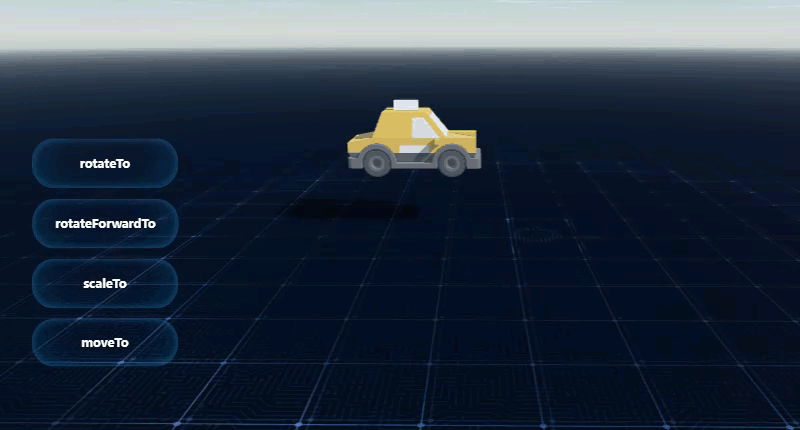
scaleTo
实现方法如下:
export type IMeshAnimationInfo<T> = {
onTransforming?: (factor: number, value: T) => void;
onTransformCompleted?: () => void;
duration?: number;
speed?: number;
};
scaleTo(
scaling: NumberArray3,
option: IMeshAnimationInfo<NumberArray3>
): void;
实现案例如下:
//场景三:变换缩放大小
setTimeout(function(){
const widget=duchamp.getWidgetByName("3D");
const taxi=widget.getMeshByName("taxi");
//目标缩放值
const nextScale = [5, 5, 5];
//缩放过程
scaleOption={
duration: 3,
onTransforming:(factor,value)=>{
if(factor==0){
console.log("taxi的scale:"+taxi.scaling)
console.log("动画开始")
}
},
onTransformCompleted: () => {
console.log("模型缩放结束:taxi的scale:[5, 5, 5]==="+taxi.scaling)
}
}
//模型从当前大小缩放到目标大小
taxi.scaleTo(nextScale, scaleOption);
},1000)
效果如下图所示:
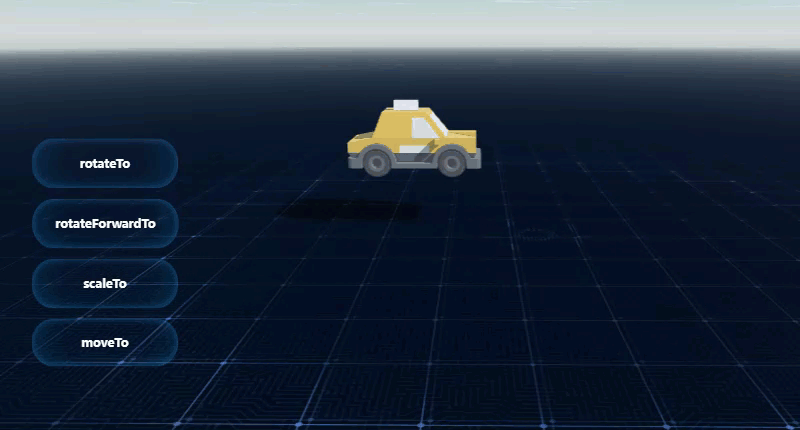
moveTo
实现方法如下:
type MeshCoord = {
rotation?: NumberArray3;
forward?: NumberArray3;
};
const DefaultMeshCoord: MeshCoord = {
rotation: [0, 0, 0],
forward: [0, 0, 1],
};
export type IMeshAnimationInfo<T> = {
onTransforming?: (factor: number, value: T) => void;
onTransformCompleted?: () => void;
duration?: number;
speed?: number;
};
export type IMeshForwardRotationInfo<T> = IMeshAnimationInfo<T> & { coord?: MeshCoord }
moveTo(
position: NumberArray3,
option: IMeshAnimationInfo<NumberArray3>,
rotateForwardOption?: IMeshForwardRotationInfo<NumberArray3>
): void;
实现案例如下:
场景四:
//先转向后移动
setTimeout(function(){
const widget=duchamp.getWidgetByName("3D");
const taxi=widget.getMeshByName("taxi");
//目标位置
const nextPosition = [-6, 37, -8];
// 模型旋转时长: 模型坐标架的正面朝向
const coord = { rotation: [0, -90, 0], forward: [1, 0, 0]};
//模型转向过程 :正面朝向转动,指向目标位置
const rotateForwardOption = {
coord,
duration: 3,
onTransforming:(factor,value)=>{
if(factor==0){
console.log("taxi的rotation:"+taxi.rotation)
console.log("转向开始,顺时针旋转")
}
},};
// 模型沿直线运动到下一位置, 并自动旋转模型朝向沿轨迹方向
positionOption={
duration: 3,
onTransforming:(factor,value)=>{
if(factor==0){
console.log("taxi的position:"+taxi.position)
console.log("开始移动")
}
},
onTransformCompleted: () => {
console.log("模型结束转向&移动:position的scale:[-6, 37, -8]==="+taxi.position)
}
}
//模型从当前位置移动到下一个位置:先转向(把正面朝向指向目标位置转向),再沿直线运动到目标位置
taxi.moveTo(nextPosition, positionOption,rotateForwardOption);
},1000)
效果如下图所示:
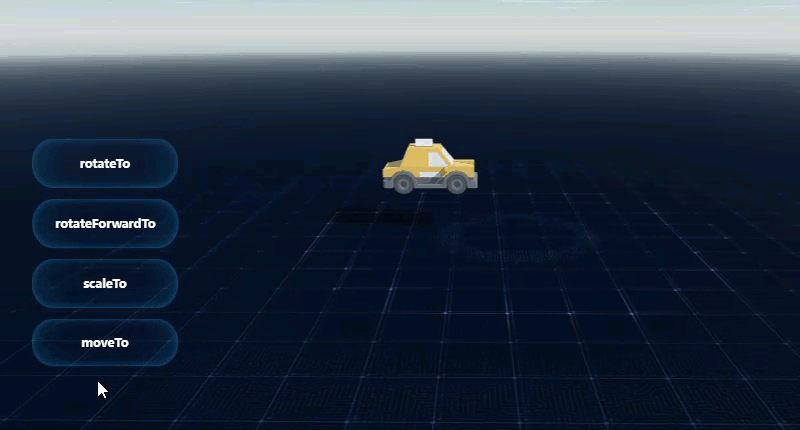
模板下载编辑
点击下载模板:模型轨迹运动JS示例.fvs

