1.场景编辑
对于信息部而言,需求实现的一般流程为“业务提出需求-研发开发需求-测试审核需求-业务验收需求”,其中研发的开发一般发生于代码平台,其他流程在数知鸟平台发生。
数知鸟支持集成代码平台,在数知鸟内实时推送代码平台中的代码开发进度,节省人工通知时间、简化跨平台查看进度的操作,让研发进度更透明,便于测试展开后续工作。
下文以Gitlab为例。
2.Gitlab集成设置编辑
2.1新增测试webhook
「设置」>「webhooks」,根据帮助文档进行操作、贴入测试webhook链接,勾选“合并请求事件”,点击“添加webhook”

2.2了解请求结构与内容
进行一系列测试操作后,收到请求,发现关键信息处于请求中的body结构中,具体信息如下,有效信息为请求类别object_kind/代码提交者username/代码任务名称title/代码状态state
{
"object_kind": "merge_request",
"event_type": "merge_request",
"user": {
"id": 31717,
"name": "wei lai",
"username": "weilai",
"avatar_url": null,
"email": "[REDACTED]"
},
"project": {
"id": 75877,
"name": "Learn GitLab - Ultimate trial",
"description": "Learn how to use GitLab to support your software development life cycle.",
"web_url": "https://jihulab.com/weilai1/learn-gitlab-ultimate-trial",
"avatar_url": "https://jihulab.com/uploads/-/system/project/avatar/75877/Artboard.jpg",
"git_ssh_url": "git@jihulab.com:weilai1/learn-gitlab-ultimate-trial.git",
"git_http_url": "https://jihulab.com/weilai1/learn-gitlab-ultimate-trial.git",
"namespace": "weilai",
"visibility_level": 0,
"path_with_namespace": "weilai1/learn-gitlab-ultimate-trial",
"default_branch": "master",
"ci_config_path": "",
"homepage": "https://jihulab.com/weilai1/learn-gitlab-ultimate-trial",
"url": "git@jihulab.com:weilai1/learn-gitlab-ultimate-trial.git",
"ssh_url": "git@jihulab.com:weilai1/learn-gitlab-ultimate-trial.git",
"http_url": "https://jihulab.com/weilai1/learn-gitlab-ultimate-trial.git"
},
"object_attributes": {
"assignee_id": null,
"author_id": 31717,
"created_at": "2022-11-30 20:21:21 +0800",
"description": "",
"head_pipeline_id": null,
"id": 186306,
"iid": 1,
"last_edited_at": null,
"last_edited_by_id": null,
"merge_commit_sha": null,
"merge_error": null,
"merge_params": {
"force_remove_source_branch": "1"
},
"merge_status": "preparing",
"merge_user_id": null,
"merge_when_pipeline_succeeds": false,
"milestone_id": null,
"source_branch": "dev",
"source_project_id": 75877,
"state_id": 1,
"target_branch": "master",
"target_project_id": 75877,
"time_estimate": 0,
"title": "EP-1 更新 README.md",
"updated_at": "2022-11-30 20:21:21 +0800",
"updated_by_id": null,
"url": "https://jihulab.com/weilai1/learn-gitlab-ultimate-trial/-/merge_requests/1",
"source": {
"id": 75877,
"name": "Learn GitLab - Ultimate trial",
"description": "Learn how to use GitLab to support your software development life cycle.",
"web_url": "https://jihulab.com/weilai1/learn-gitlab-ultimate-trial",
"avatar_url": "https://jihulab.com/uploads/-/system/project/avatar/75877/Artboard.jpg",
"git_ssh_url": "git@jihulab.com:weilai1/learn-gitlab-ultimate-trial.git",
"git_http_url": "https://jihulab.com/weilai1/learn-gitlab-ultimate-trial.git",
"namespace": "weilai",
"visibility_level": 0,
"path_with_namespace": "weilai1/learn-gitlab-ultimate-trial",
"default_branch": "master",
"ci_config_path": "",
"homepage": "https://jihulab.com/weilai1/learn-gitlab-ultimate-trial",
"url": "git@jihulab.com:weilai1/learn-gitlab-ultimate-trial.git",
"ssh_url": "git@jihulab.com:weilai1/learn-gitlab-ultimate-trial.git",
"http_url": "https://jihulab.com/weilai1/learn-gitlab-ultimate-trial.git"
},
"target": {
"id": 75877,
"name": "Learn GitLab - Ultimate trial",
"description": "Learn how to use GitLab to support your software development life cycle.",
"web_url": "https://jihulab.com/weilai1/learn-gitlab-ultimate-trial",
"avatar_url": "https://jihulab.com/uploads/-/system/project/avatar/75877/Artboard.jpg",
"git_ssh_url": "git@jihulab.com:weilai1/learn-gitlab-ultimate-trial.git",
"git_http_url": "https://jihulab.com/weilai1/learn-gitlab-ultimate-trial.git",
"namespace": "weilai",
"visibility_level": 0,
"path_with_namespace": "weilai1/learn-gitlab-ultimate-trial",
"default_branch": "master",
"ci_config_path": "",
"homepage": "https://jihulab.com/weilai1/learn-gitlab-ultimate-trial",
"url": "git@jihulab.com:weilai1/learn-gitlab-ultimate-trial.git",
"ssh_url": "git@jihulab.com:weilai1/learn-gitlab-ultimate-trial.git",
"http_url": "https://jihulab.com/weilai1/learn-gitlab-ultimate-trial.git"
},
"last_commit": {
"id": "a8629e88b02abfd346d06bda8da86f85205e12bf",
"message": "更新 README.md",
"title": "更新 README.md",
"timestamp": "2022-11-30T12:17:15+00:00",
"url": "https://jihulab.com/weilai1/learn-gitlab-ultimate-trial/-/commit/a8629e88b02abfd346d06bda8da86f85205e12bf",
"author": {
"name": "wei lai",
"email": "171706193@qq.com"
}
},
"work_in_progress": false,
"total_time_spent": 0,
"time_change": 0,
"human_total_time_spent": null,
"human_time_change": null,
"human_time_estimate": null,
"assignee_ids": [],
"reviewer_ids": [],
"labels": [],
"state": "opened",
"blocking_discussions_resolved": true,
"first_contribution": false,
"detailed_merge_status": "checking",
"action": "open"
},
"labels": [],
"changes": {
"merge_status": {
"previous": "unchecked",
"current": "preparing"
}
},
"repository": {
"name": "Learn GitLab - Ultimate trial",
"url": "git@jihulab.com:weilai1/learn-gitlab-ultimate-trial.git",
"description": "Learn how to use GitLab to support your software development life cycle.",
"homepage": "https://jihulab.com/weilai1/learn-gitlab-ultimate-trial"
}
}
2.3新增正式webhook
将数知鸟新增集成服务中的“webhook地址”贴入Gitlab内webhook接收位中,重复2.1操作

3.数知鸟基础设置编辑
1)在需求类型设置中新增下拉字段“代码合并状态”

2)数知鸟中新增对应代码需求,后续代码标题以需求id为前缀

4.数知鸟集成设置编辑
3.1新增“集成服务”
「设置」>「集成配置」>「集成服务」,新增配置、设置集成名称。
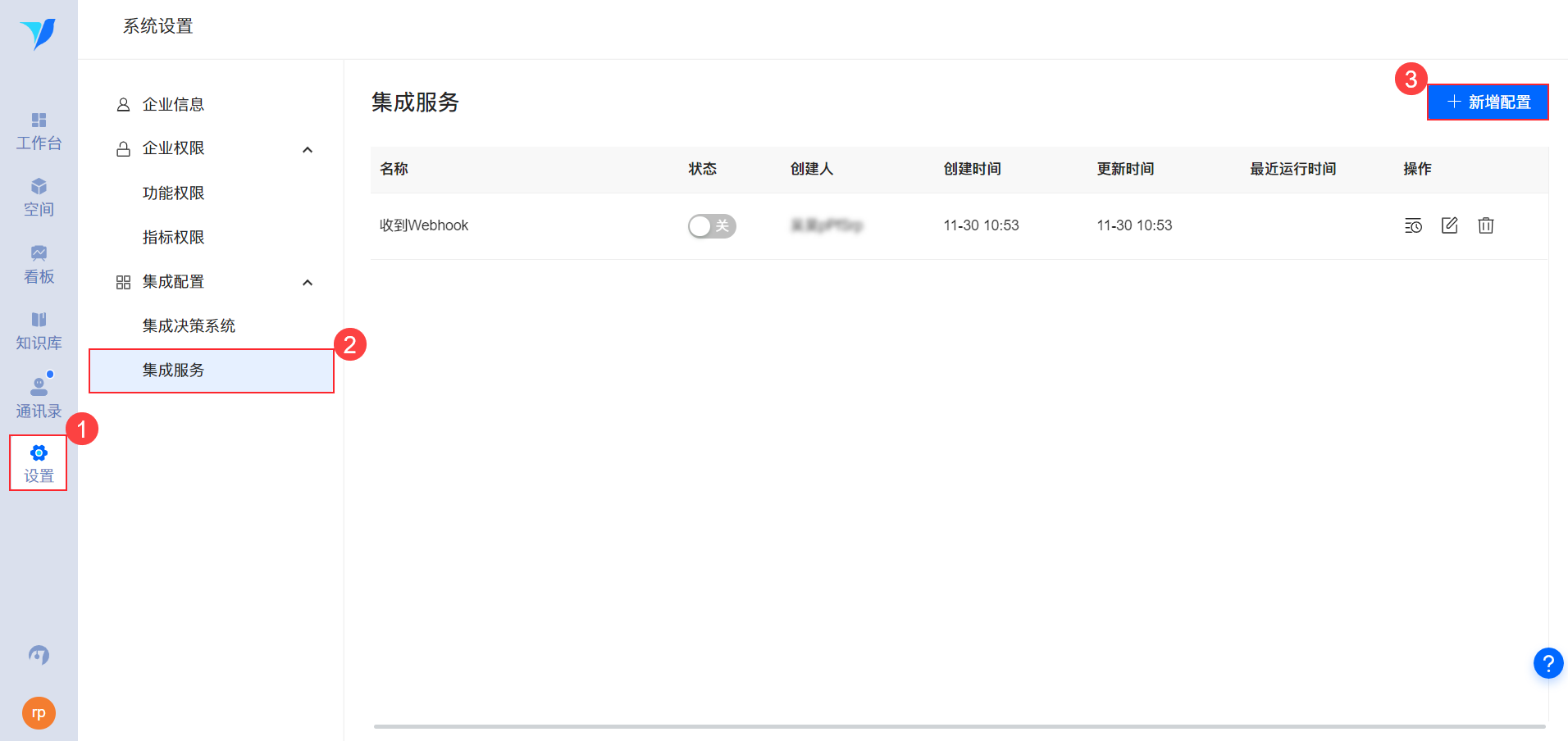
3.2配置“集成服务”
1)设置动态数据映射
将2.2中了解到的有效信息设置为动态数据映射,具体信息根据请求内容及实际场景而定,下图仅供参考

2)在webhook卡片中设置集成服务作用空间

3)新增“添加条件”步骤并配置
由于在gitlab中每一步会发送3条请求,而其中的有效请求只有请求类别为“merge_request”的请求,因为需要在此次卡片中过滤出有效请求、防止做出无意义的重复动作

4)新增“筛选需求”并配置
筛选出对应的数知鸟需求“需求id=代码任务标号”,从而推送该需求对应的代码合并状态

5)新增“变更字段值”并配置
为了让代码合并状态变更更明显,在此步骤中根据代码真实状态、变更该需求中对应的“代码合并字段”字段值

6)新增“提交备注”步骤并配置
通过提交备注,对上述“代码合并状态”变更进行更详细的解释

4)保存

4.检验编辑
在Gitlab中进行提交代码操作,在集成服务列表中,可点击查看具体运行情况,了解是否成功运行

5.执行效果编辑


