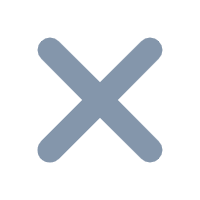I. Version
| Report Server version |
|---|
| 10.0 |
II. Description
The platform has built-in message center, which supports system message reminder, reporting message and template message.
1) System message refers to the message notification inside the platform, which can be used for task schedule failure reminder, task schedule notification, memory threshold notification, etc.
2) Template messages are triggered by template events. For example, after data entry successfully, the pre edited message will be sent to a specific user (template message plug-in needs to be installed).
The system will notify the newly received messages in the upper right corner and the lower right corner.
III. System message
1) In the task scheduled, if platform notification is checked in the file processing step, the message can be viewed in the decision-making platform after the task is finished.
You can refer to Timed Task Email Sending Enables Different People to Send Different Content.
2) In the decision-making platform system, click the small bell in the upper right corner to view the message, or click the new message prompt in the lower right corner to view the platform message, as shown in the figure below:

Click the unread message button to view the unread message. "N unread message" becomes to view all messages.
Click to view all messages. The search button on the right can search by keywords.
Check the messages in the message list to mark them as read/deleted in batch.
The read messages in the message list are grayed out.
IV. Template message
1) After the template message plug-in is installed, set the successful event for the data entry template. The event type is set to "template message" to notify the corresponding user.
You can contact technical support to download the template message plug-in.
2) Users log in to the system and click message. A new template message tab is added to my message. The template message sent to the user is displayed here, as shown in the figure below: