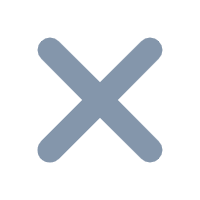I. Overview
1. Version
| Rreport server version | Functional changes |
|---|---|
| 10.0.16 | Multi-classification axis sorting optimization: the classification order of each level will be consistent with the order of the classification in the data set |
2. Application scenarios
In order to improve the practicability, the three built-in combination types of column chart, bar chart, line chart, area chart and combination chart support the addition of multiple classification axes, up to three levels.

3. Function introduction
1) In the chart properties, select Data, click  Add Category after Category , you can set up to three categories.
Add Category after Category , you can set up to three categories.
2) The order of classification display: the classification added in the first layer corresponds to the underlying classification data that is closest to the graph when displayed, and the further down is the corresponding parent-level data.
3) The classification order of each level will be consistent with the order of the classification in the dataset.
As shown below:

II. Examples
1. Data preparation
Create a new general report, add dataset ds1, and the SQL statement is: select * from sales_basic

2. Design report
1) Inserting a column chartMerge a range of cells, right-click, select Cell Element > Insert Chart, and insert a column chart, as shown in the following figure:

Select Cell Elements > Data, select the dataset source ds1, and add three categories, followed by Product Type, Salesperson, Region. The series name is Productand the value is Sales Volume > Sum. As shown below:

3) Setting the style
You can set the Chart style as needed.

3. Effect preview
1) PC terminal
Save the template and click pagination preview. The effect is as follows:

2) Mobile terminal
Both App and HTML5 are supported, and the effect is shown in the following figure:

III. Template download
Completed template, please refer to %fr_Home%/webapps/webroot/WEB-INF/reportlets/doc-EN/Chart/ColumnAndbar/Column_multi_cate.cpt
Click to download the template: