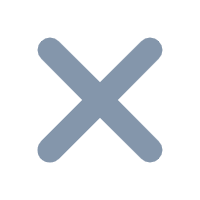I. Overview
A complete report application is not only to design report templates and publish report applications, but also to manage report applications, such as:
Control user access to templates
When the database server changes, the data connection in the report server needs to be synchronized
Create and manage scheduled tasks
Real time monitoring of user access reports and so on
Providing multiple platforms and ways to manage your report application, which will be described in detail below.
II. Platform classification
There are two platforms to meet the report management needs of customers according to the different choices of users.
1. decision-making platform
If users purchase and register the decision-making platform, they can directly manage the report application in the decision-making platform.
For small and medium-sized end users, if they want to build their own enterprise information management system, it is recommended to use decision-making platform to manage report application.
Through the decision-making platform, you can easily customize your own information management platform to achieve directory management, user management, data management, permission management, etc. for a detailed introduction of the functions, please refer to the document: Introduction of Decision-making Platform

2. Report management platform
Report management platform is a platform to manage report applications when users do not purchase and register decision-making platform. When users integrate project into their existing system, they can manage report application services through this platform.
Note: if you purchase and register the decision-making platform function, you can directly manage the report in the decision-making platform, and there is no longer the concept of report management platform.
1) function registration
Register a license for the current report project. The function list of the license does not include the decision-making platform. Follow the steps in the server registration step to register the report project FanRuan.lic Upload to %FR_HOME%\WEB-INF\resources , as shown in the following figure:

2) login platform
After registration, restart the report server and enter the http://localhost:8075/webroot/desicion?op=fs to enter the management platform page.
Login report management platform for the first time
If you log in to the report management platform for the first time, you will jump to http://localhost:8075/webroot/desicion?op=fs_load&cmd=fs_signin page, prompt to set the administrator's username and password. After setting, you can log in.
Non first time login report management platform
If you do not log in to the report management platform for the first time, you will jump to http://localhost:8075/webroot/desicion?op=fs_load&cmd=fs_signin page, after entering the username and password, you can enter the report management platform.
3) platform functions
The functions of the report management platform are as follows. The use method and setting items are consistent with the decision-making platform.
III. Manage report project through configuration file
If you need to modify the report settings, such as data connection, without installing the designer, you can directly modify the configuration file.
Note: it is not recommended to directly modify the configuration file to manage the report service. Please try to use the report management platform or decision-making platform to manage it.