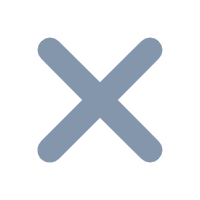1. 概述
2. 示例
2.1 设计报表
单元格设计如下所示,B2 单元格插入一个单选按钮组控件。

2.2 设置数据字典
选中 B2 单元格,设置数据字典,类型选择公式。
注:实际运用中,类型可以选数据库表或数据集查询,但是显示值依然选择公式。
实际值:["苹果","香蕉","榴莲"]
显示值:"<span style='color:#fff;padding:1px 5px;border-radius:10px;background-color:" + switch($$$,"苹果","red","香蕉","#f5c13c","榴莲","green") + "'>" + $$$ + "</span>"
显示值中的html属性解析:
| 属性设置 | 含义 |
|---|---|
| color:#fff | 文本颜色为白色 |
| padding:1px 5px | 上下内边距为1px,左右内边距为5px |
| border-radius:10px | 设置span标签为圆角,圆角程度10px |
| background-color:red | 根据公式switch($$$,"苹果","red","香蕉","#f5c13c","榴莲","green")运算后的值设置span标签的背景颜色 |

注:无需设置使用html显示内容,如果设置了也没有错。
2.3 预览效果
点击保存,选择「填报预览」,预览后效果如下所示:
PC 端:

注:不支持移动端
3. 模板下载
点击下载模板: