Overview
Version
| FineDataLink Version | Functional Change |
|---|---|
| 4.1.4 | Separated the Schedule Configuration tab page from Task Control and renamed it Scheduling Plan. |
| 4.1.7.3 | The Task Control function is supported in Development Mode only, not in Production Mode. |
Function Description
Task Control is divided into Fault Tolerance Mechanism, Result Notification, and Task Attribute, where you can configure settings such as the number of retry attempts upon failure, timeout duration, the number of tolerated dirty data rows, failure notification methods, and task priority, as shown in the following figure.

Index
Note: You need to publish the scheduled tasks in Data Development to Production Mode to use the Task Control function properly.
| Function Point | Description |
|---|---|
| Fault Tolerance Mechanism |
Due to network fluctuations or other reasons, a task may be interrupted. You can rerun the task after a while for successful execution. In this case, you can configure the number of retries and the interval between retries in Retry After Failure. The task will automatically retry after a failure. Timeout Limit: A task that has been running for a long time may experience exceptions and occupy resources. In this case, you can configure the timeout period in Timeout Limit so that if the execution time of a task exceeds the limit, the task will be forcibly terminated. Dirty Data Tolerance: You can set Dirty Data Threshold to enhance the fault tolerance of tasks. |
| Result Notification |
The notification channel includes platform messages, emails, SMSs, DingTalk chatbot, Lark chatbot, and WeCom chatbot. The notification content includes task exception notifications and dirty data notifications. |
| Task Attribute |
You can set the execution priority for each scheduled task. When the number of threads is insufficient, scheduled tasks with higher levels in the queue will be executed first. Log Level Setting: You can set the log level for each scheduled task separately. |