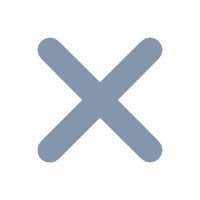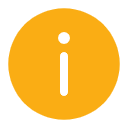1. 概述
2. 示例
2.1 报表设计
注:需先将 body 属性中的背景设置为「没有背景」。
以 FineReport .frm 为例,给 body 组件添加一个初始化后事件,JS 代码如下:

JS 代码如下:
$("body").prepend('<canvas id="canvas" style="position:absolute;z-index:-2;"></canvas>');
var canvas = document.getElementById("canvas");
var ctx = canvas.getContext("2d");
canvas.width = window.innerWidth;
canvas.height = window.innerHeight;
var w = canvas.width;
var h = canvas.height;
var part_count = 600;
var P = [];
var X, Y;
var angle = 0.01;
var centerX = w * 0.5,
centerY = h * 0.5;
var part = function(x,y,ix,iy,vx,vy,a,dist) {
this.x = x;
this.y = y;
this.ix = ix;
this.iy = iy;
this.vx = vx;
this.vy = vy;
this.a = a;
this.dist = dist;
}
function init(){
var x,y,ix,iy,vx,vy,a,dist;
for(var i=0; i<part_count;i++){
ix = x;
iy = y;
vx = random(-1,1);
vy = random(-1,1);
rand = random(-80,100);
dist = part_count/10+i;
a = 1;
P.push(new part(x,y,ix,iy,vx,vy,a,dist));
}
}
init();
function bg(){
ctx.fillStyle = '#000000';
ctx.globalAlpha=0.9;
ctx.fillRect(0,0,canvas.width,canvas.height,1);
}
function distance(dx,dy){
return Math.sqrt(dx * dx + dy * dy);
}
function draw(){
for(var i=0; i<P.length;i++){
var p = P[i];
p.a += 0.008;
p.x = centerX + Math.cos(i+p.a) * (p.dist*i*0.1);
p.y = centerY + Math.sin(i+p.a) * (p.dist);
ctx.fillStyle = '#FFFFFF';
ctx.fillRect(p.x, p.y,2, 2);
}
}
function loop(){
bg();
draw();
window.requestAnimationFrame(loop);
}
loop();
function resize(){
canvas.width = window.innerWidth;
canvas.height = window.innerHeight;
centerX = window.innerWidth * 0.5;
centerY = window.innerHeight * 0.5;
}
function random(min, max) {
return Math.random() * (max - min) + min;
}
window.onresize = resize;2.2 效果预览
保存决策报表,点击「PC端预览」,效果图如 1.1预期效果 中所示。
注:不支持移动端。
3. 模板下载
已完成模板可参见:%FR_HOME%\webapps\webroot\WEB-INF\reportlets\doc\JS\表单JS实例\JS实现粒子旋转背景.frm
点击下载模板:JS实现粒子旋转背景.frm