Overview
You can manage developed scheduled tasks in O&M Center, where you can view the task running status, set the execution frequency and the event-based scheduling plan for tasks in batches or a single task, and configure result notification for tasks in batches, as shown in the following figure.
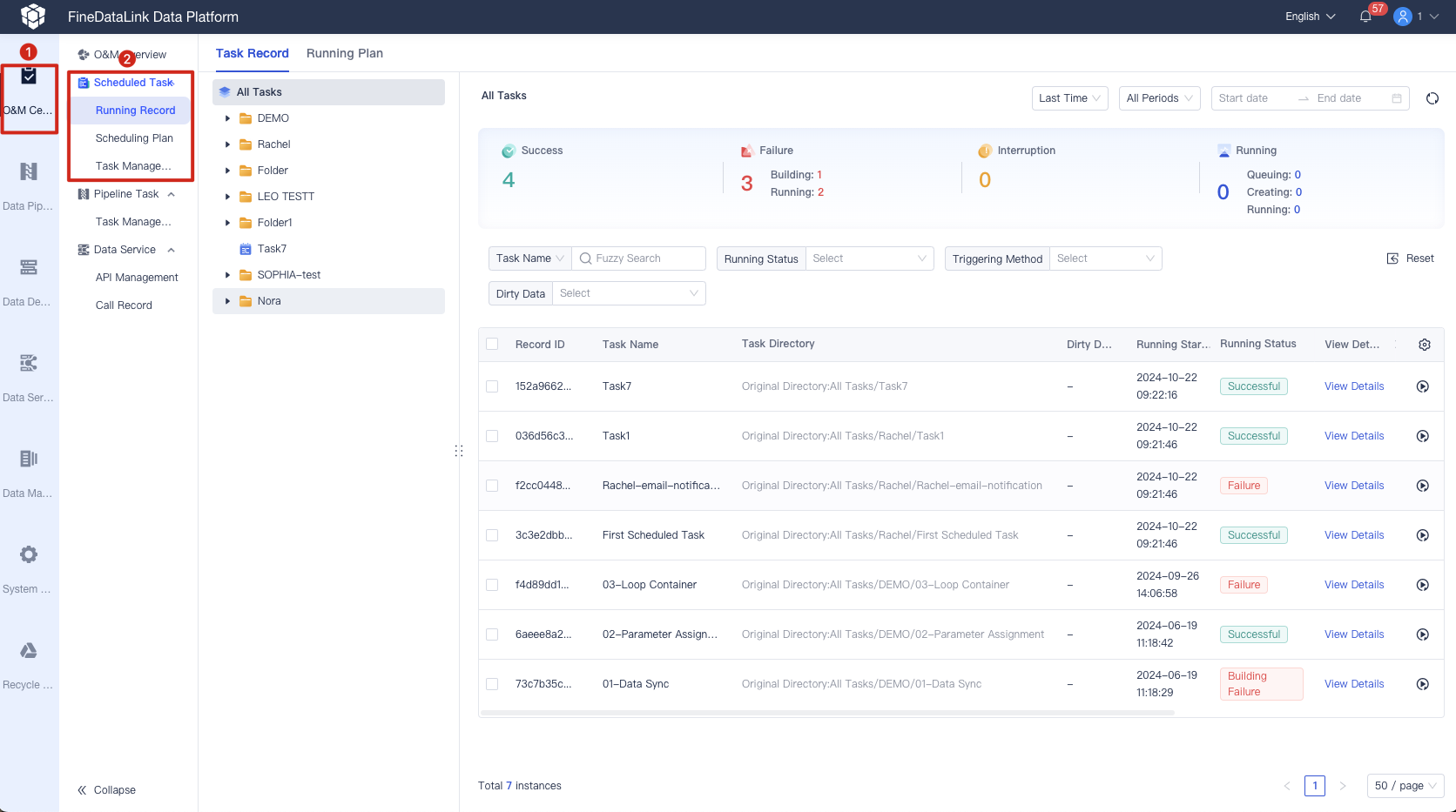
Index
| Function | Description |
|---|---|
| Running Record |
1. The Task Record tab page displays the running information of scheduled tasks in Production Mode, including task running status, time taken, the triggering method, and more. 2. The Running Plan tab page displays the running information of all scheduling plans. 3. You can retry scheduled tasks on the Task Record tab page.  Note: Note: |
| Scheduling Plan |
1. You can set the execution frequency for multiple tasks in batches or a single task and modify and delete the timed scheduling plan on the Timed Scheduling tab page. 2. You can configure event-based scheduling for multiple tasks in batches or a single task and modify and delete the event-based scheduling plan on the Event-Based Scheduling tab page. |
| Task Management |
It displays the number of scheduled tasks, task scheduling status, and scheduling plan execution status. You can configure result notification for tasks in batches. |
| Resource Control |
You can manage the memory resources used by the Data Development module of independently deployed projects.  Note: Note: |