Overview
Version
| FineDataLink Version | Functional Change |
|---|---|
| 1.6 | Folders are placed above tasks. |
| 3.5 | The version number of the platform can be viewed on the Registration Management page of the platform. |
| 4.0.29 | The visual effect of the scheduled task is optimized. |
Function Description
The FineDataLink page is shown in the following figure.
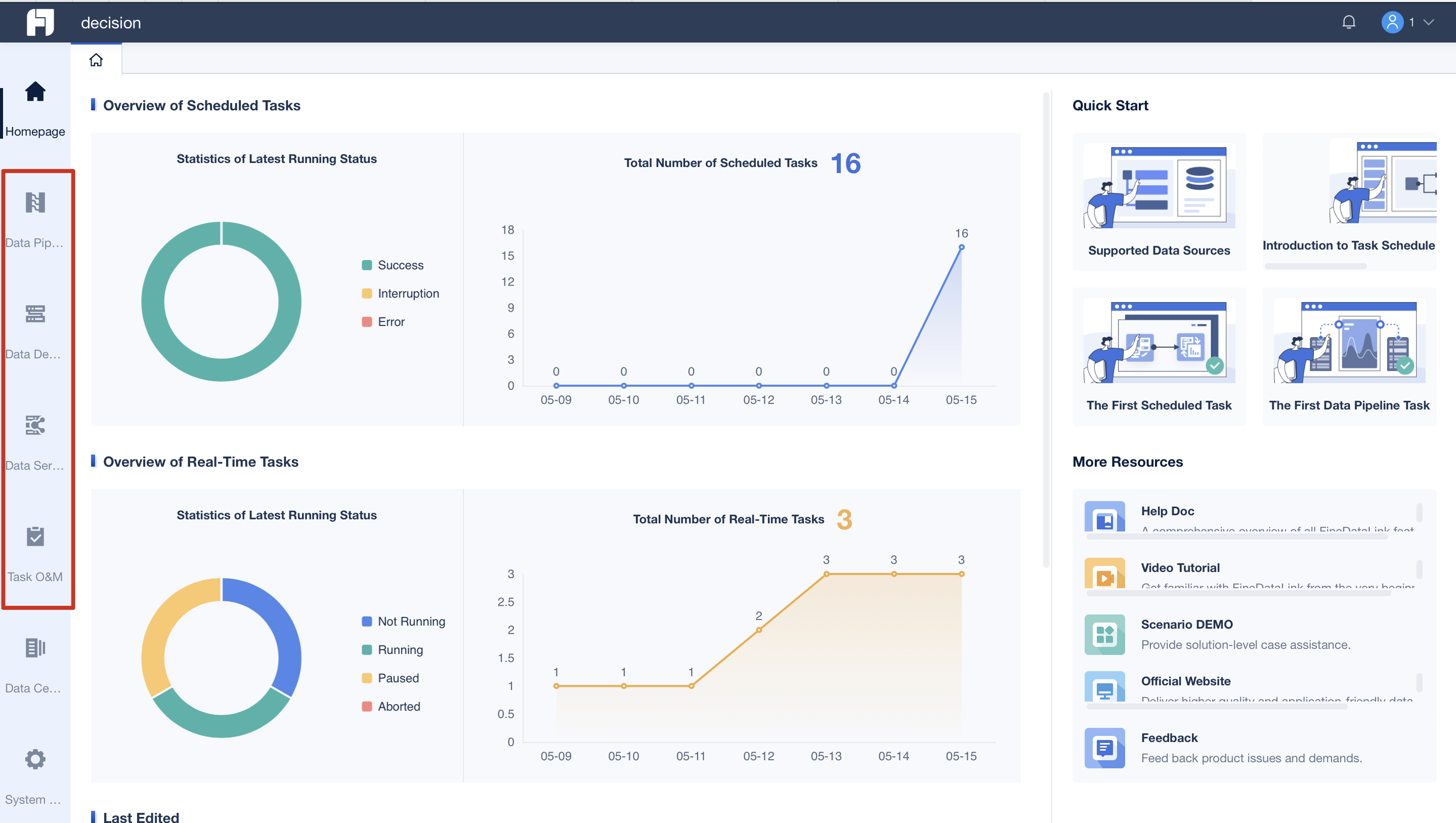
Module Name | Description |
|---|---|
| Develop and arrange ETL tasks through SQL statements or visual operations. | |
Support real-time full-volume and incremental synchronization of single-table, multi-table, and entire-database data of the data source. You can configure the real-time synchronization task based on the data source compatibility. | |
| Data Service | Share data through APIs. You can publish the processed and integrated data as standardized APIs for external systems to call, thus realizing data opening and sharing. |
| Task O&M | Carry out unified management and operation monitoring of scheduled and pipeline tasks and provide an overview of tasks. |
Page Introduction
Data Development
Administrators and users with task management permissions can create scheduled tasks and folders. Folders are used to store tasks for classification and management.
Note: Folders are automatically sorted by creation time.
 After you create, design, and execute a scheduled task, the page is shown in the following figure.
After you create, design, and execute a scheduled task, the page is shown in the following figure.
For details on the task design page, see Introduction to Data Development Page.

Data Pipeline
Administrators and users with management permission on pipeline tasks can create pipeline tasks. The Data Pipeline page is shown in the following figure.

For details on the task design page, see Introduction to Pipeline Task Configuration.

Data Service
Administrators and users with task management permissions can create APIs and folders. Folders are used to store APIs for classification and management.
 After you add, design, and publish an API, the page is shown in the following figure.
After you add, design, and publish an API, the page is shown in the following figure.
For details on the API design page, see API Release.

Task O&M
You can enter the task operation and maintenance page by clicking Task O&M, where you can know the execution status of all tasks and control the FDL resources. For details, see Scheduled Task O&M and Pipeline Task O&M.